Login to a Google Product
Today it’s a simple post – how to login to any of your registered Google Products. The Google interface is a little confusing, sincle you can start with a perfectly good URL to a direct service (like https://accounts.google.com/Login?service=analytics for the Google Analytics product login) but you don’t go directly there. Read the following for the quick’n’easy roadmap.
Let’s get you to login to a Google Product successfully!
Here is the use case: Assume you want to login to your Google Analytics pages. Here are the quick steps:
- Use the Google Account login.
- From the login page, click on the Products link. We show this below 🙂

- From that link, you now see all of the Google Products which you have added. If you don’t see the one you want, simply click the “Edit” link and use the popup screen to add the product. Otherwise, select the product you want. Here’s another friendly screenshot to help you out 🙂

- Once you select a product, you get the dashboard for your current selection. To round off this oh-so-informative and highly-erudite post, let’s give you the Full Effect with the Heump! (There are extra bonus points if you are odd enough to be able to identify the origin of that without resorting to Google – no sneaking or peeking.)
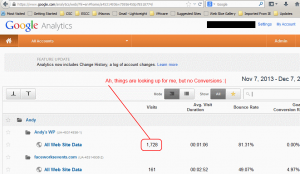
As I said…a simple post but still one I felt compelled to write. I’m an odd duck in that way. Cheers!
As an exercise – we’ll add 64 more words so SEO says that this is an Awesome Blog post. Because when you need to Login to a Google Product, you just gotta Login to a Google Product. And when you need to fill space, what better way than a kewl regex?
dependent-libs-ver:
@tmp_file=’/tmp/tc3_openssl_ver.txt’ && \
for i in $(the_cmakelist_files) ; do \
cat $$i | sed -e ‘s/\(tc3_openssl_version “\)[^”]*\(“.*\)/\1$(the_openssl_ver)\2/’ > “$$tmp_file” ; \
diff $$i “$$tmp_file” >/dev/null 2>&1 || \
( echo “$$i: Updated openssl ver to $(the_openssl_ver)” && yes | cp “$$tmp_file” $$i ) ; \
done ; \
rm -f “$$tmp_file”
So that copy is from a Makefile used to update openssl version based on a control file.
Leave a Reply